Welcome to SIIWII, the Global Apparel Network and B2B Marketplace built specifically for the apparel industry. A platform for fashion professionals to connect, discover new opportunities and for fashion brands to promote and grow – all in one place!
Ready to get started?. Follow these simple steps to register, create your company profile, and list your first products.
Step 1: Register on SIIWII
To begin, you’ll need to create an account on SIIWII. Here’s how:
- Visit the SIIWII Registration Page: Go to SIIWII Registration
- Select “Free Edition” .
- Fill in Your Company Details: Enter your company information, including your company’s name, email address, and a secure password.
- Verify Your Email: Check your email for a verification link from SIIWII. Click on the link to verify your account.
- Head to the login page and sign in with the credentials in your Email.
If you are an invited user
- Click the link in your invitation email to head to the registration page
- Fill In Your Information: Enter your information, including your name, email address, and a secure password.
- Verify Your Email: Check your email for a verification link from SIIWII. Click on the link to verify your account.
- Head to the login page and sign in with the credentials in your Email.
- You will be logged in as a user under the business account that invited you.
For a detailed walkthrough, watch our Registration Video.
Step 2: Create a Company Profile (If a team member of your company still hasn’t created one)
Once you’ve registered, the next step is to create a compelling company profile. This helps potential buyers learn more about your brand and what you offer.
- Navigate to ‘Account Profile’: Click on the left hand menu and select Administration” then “Account Profile” ’.
- Add Company Information: Fill in details about your company, such as the company name, description, location, images and contact information.
- Upload Your Logo and Banner: Make your profile visually appealing by adding your company logo and a banner image.
- Save and Publish Your Profile: Ensure all information is accurate and hit the ‘Save’ button then the “Publish Button” to publish the profile.
For a step-by-step guide, check out our Company Profile Video.
Step 3: Share Your First Products onto the B2B Marketplace
Now that your company profile is set up, it’s time to showcase your products.
- Go to ‘My Products’ Section: From your menu on the left hand side,, navigate to the ‘My Products’ section.
- Click ‘Create New Product’: Begin creating your first product by clicking the Create New Product’ button.
- Enter Product Details: Provide essential details like product name, product code, description, price, variations and stock availability.
- Upload Product Images: High-quality images are crucial. Upload clear and attractive photos of your products.
- Set Classifications, Categories and Departments: Set a specific Classification, Category and Department for each of your products for easy categorizing.
- Save Your Products: Once all information is complete, save your product.
- Share your products onto the marketplace: Go to your product and click the “share” button on the top right
For visual guidance, watch our Product Listing Video.
Conclusion
Getting started with SIIWII is simple and straightforward. By following these steps, you’ll be well on your way to maximizing your business’s visibility and reach on our platform. If you have any questions or need further assistance, our support team is here to help.